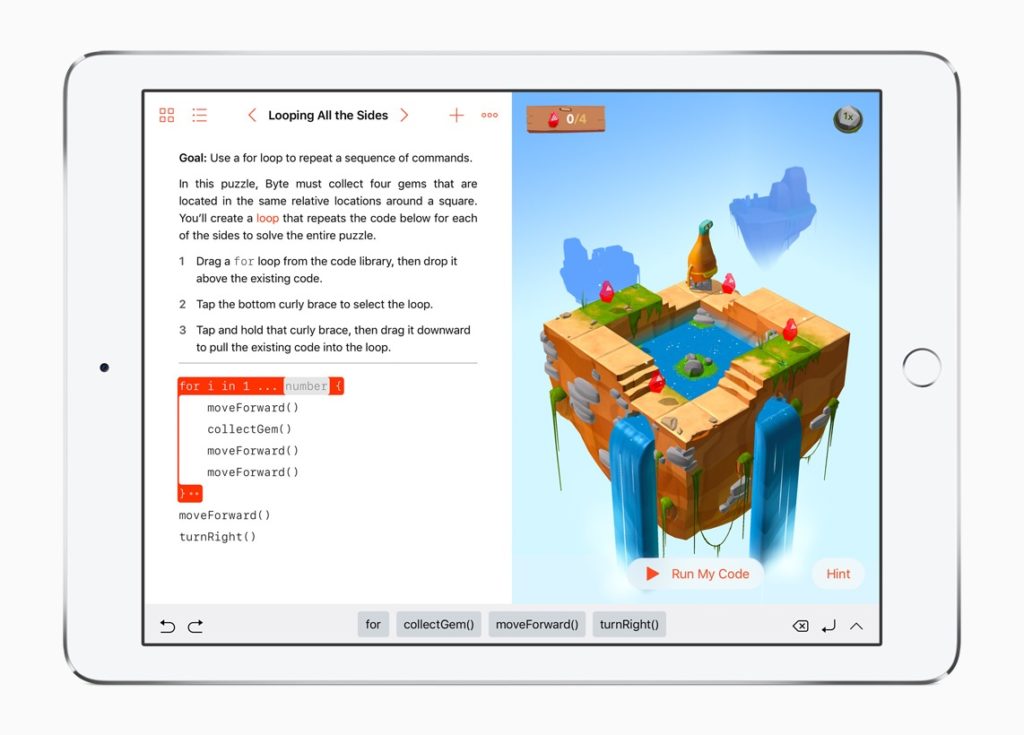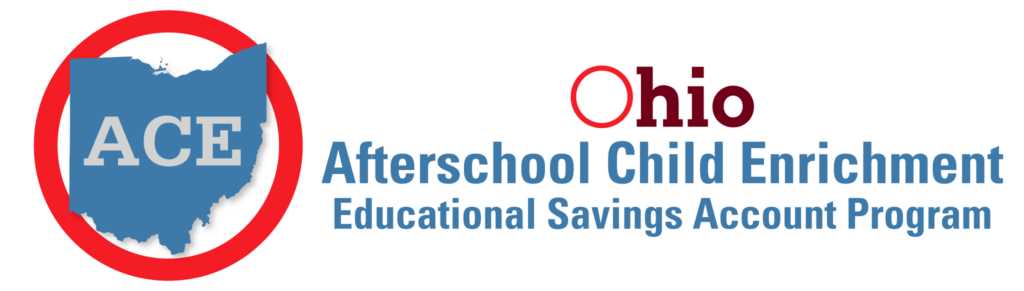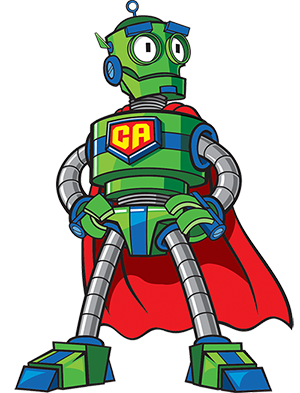Swift Playgrounds is a new app from Apple that allows users to learn how to code using an iPad. The app allows users to learn to code using a combination of lessons and challenges within the app. A coder can learn to code by completing the Swift lessons in order or jump around the table of contents. There are alot of elements of the Swift Programming language.
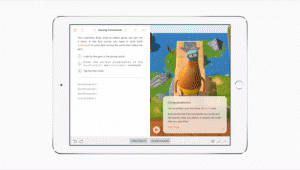
Swift Playgrounds is a highly graphic introduction to coding. As a result, the learning process is easier. It is engaging because it allows programmers control the movement and environment of a character called, Byte. Coders control Byte and his environment by coding his movements using Swift Programming commands and basic coding principals. Coding principals like loops, variable statements, and if-then clauses. In order to reduce the need for typing the app offers QuickType suggestions, which are coding lines that just need selected rather than typed into a program. Touch editing and in-app pop-ups, like a number keypad, are some additional features in Swift Playgrounds. All of this makes the iPad interface easy to use for coding.
View a Demo of Swift Playgrounds
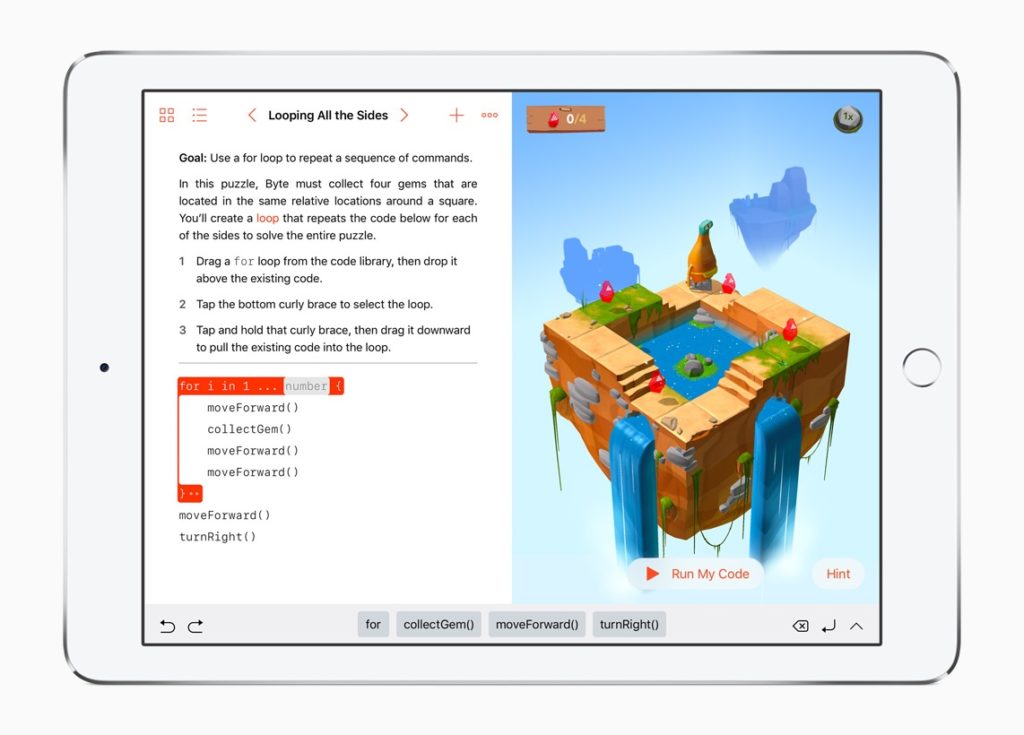
View a demo of the Swift Playgrounds app in action.
Once a coder moves past the basics of coding they may want to begin to develop their own programs. This app is versatile enough to do this. In addition, the app makes this step easier by including templates that a coder can use to start their creation. The Swift Playgrounds app also allows for easy sharing of programs developed among users via Mail, Messages, or AirDrop. Coders can even share their creations with the world via the web.
Apple just released the Swift Playgrounds app this month and Classroom Antics is excited to begin evaluating this tool as a potential option to teach kids to code.