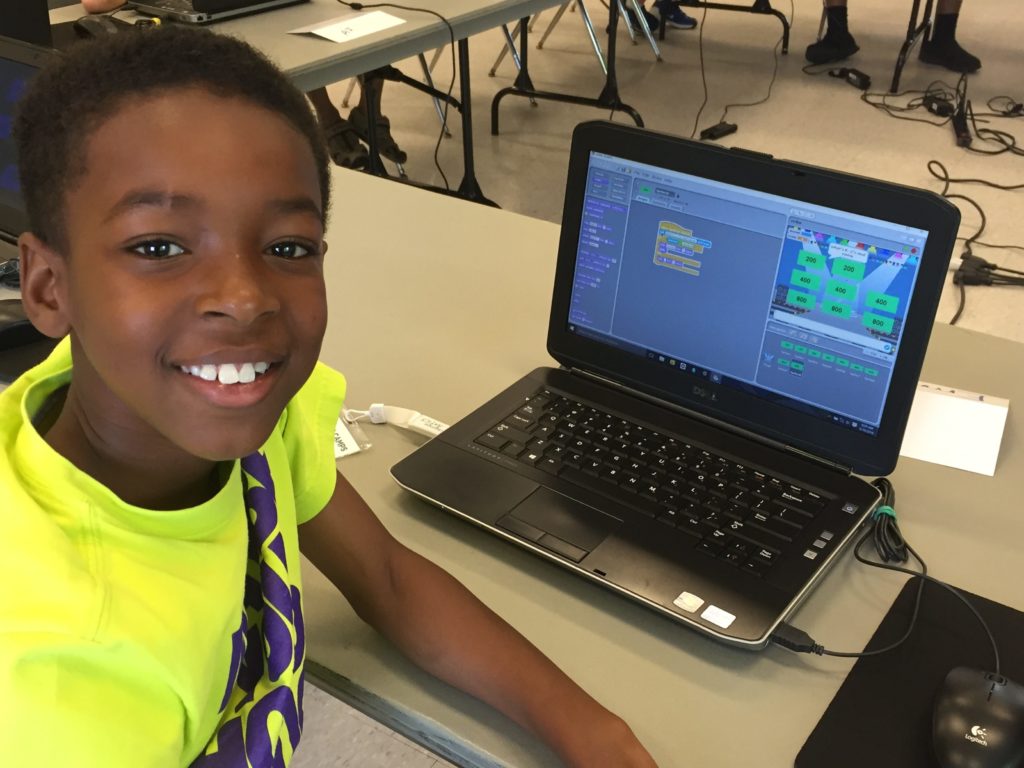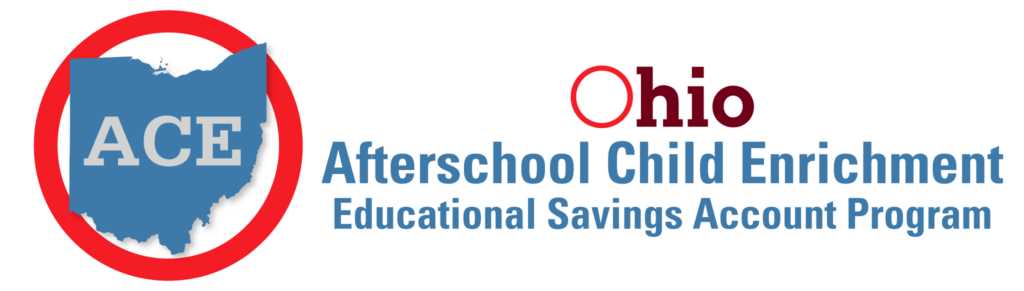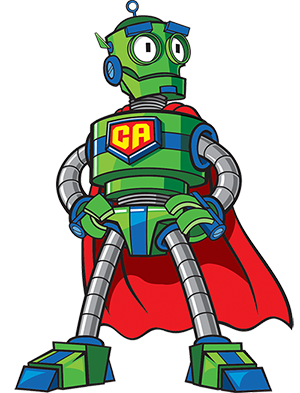“All of my friends who have younger siblings who are going to college or high school – my number one piece of advice is: You should learn how to program.” -Mark Zuckerberg
After an exciting week of learning computer programming at Tech Camp, you want to capitalize on your child’s enthusiasm and keep them coding at home. To help we have provided resources that will encourage your child to continue to create with code.
Downloads for Scratch
The software we used in Tech Camp is Scratch 1.4. And, you can download it for free to a Windows computer or Mac OS X.
- Download link- Scratch 1.4 (Windows)
- Download link – Scratch 1.4 (Mac OS X)
Another version of the software called Scratch 2.0, is also free to download for a Windows computer or Mac OS X.
- Download link – Scratch 2.0 (Windows)
- Download link – Scratch 2.0 (Mac OS 10.5 & Older)
More Resources For Coding with Scratch
The following books will give your child some great ideas on different programs they can create using Scratch, and they are available via Amazon:
While these resources for Scratch give your child some ideas. It is always exciting to see where their own creativity will take them. So, also encourage your child to try new things on their own using Scratch. We look forward to seeing the amazing Scratch programs your child will create on their own. Also, feel free to email us your child’s work for a chance to get featured on one of our blogs!
DISCLAIMER: Classroom Antics is part of the Amazon Associates program, which receives nominal compensation for directing traffic to their products. When you click on any Amazon link above and purchase that product, you are supporting Classroom Antics.