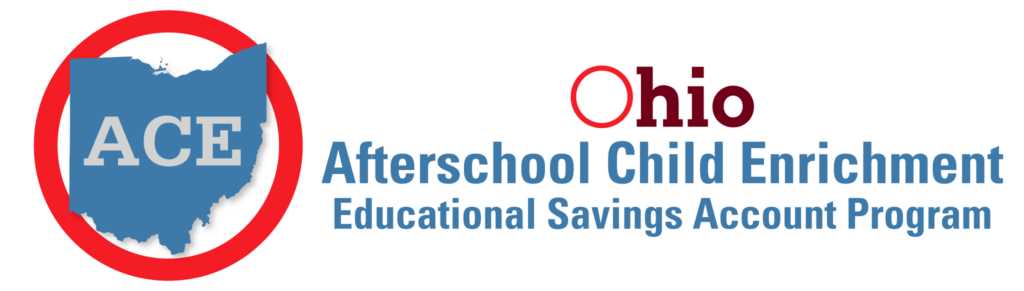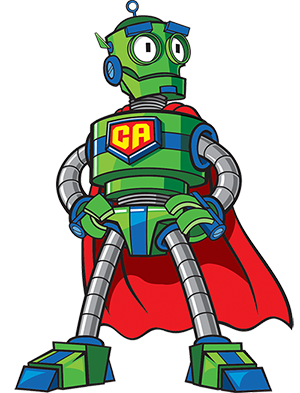We use Game Maker 8.1 for Windows in our in-person Game Design Camps. Also, we provide each kid with a complimentary USB drive to save the games they developed in summer camp. They can then load the software on a Windows computer and play them with for friends and family. However, sometimes families only have access to Mac computers at home. So, parents often ask “How do I play my child’s GameMaker games from summer camp on my Mac computer?” This is a great question but one where the answer can be a little confusing.
YoYo Games, the developer of GameMaker, has recently released GameMaker Studio 2 which will work on a Mac. Although, there are some system requirements that need to be met. In addition, there is some set-up that needs to be done on the operating system for the software to work. This step-by-step guide provided by YoYo games walks through how to set-up your Mac to run GameMaker.
Can I play the games made in camp on Mac?
Unfortunately, the answer is no. However, all is not lost. The GameMaker interface, how the gaming software looks and acts, is very similar to the Windows version we use in camp and the Studio version for Mac. We use the Windows version because the Studio version has numerous features that are not necessarily for beginner use.
That said, kids can continue to make NEW GAMES at home on their Mac if they purchase and install the Studio 2 version. All the knowledge your child gained in camp is a great is transferable to this version of the software. Once games are developed in the Studio version is easy to figure out how to play GameMaker games on the Mac.
We Need Your Feedback
Does this article answer your question? If yes or no, please let us know. Leave us your thoughts in the comments below.