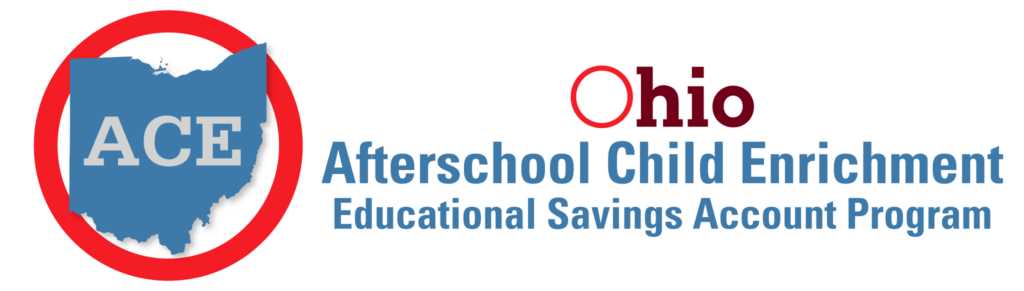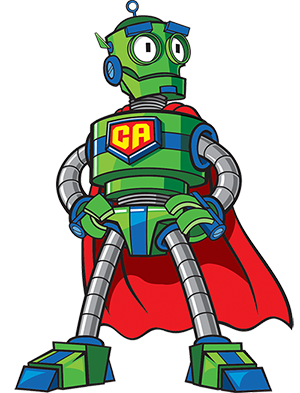Google announced on Tuesday that their Australian LEGO Web Building desktop web application has gone global. You can build with LEGO bricks in your web browser without the need for physical LEGO material. Instead, you can build it in 3D space inside your favorite web browser.
Build With Chrome uses WebGL, a 3D graphics technology that works natively with Chrome. We tried using Build With Chrome with Safari. However, we got an error message saying our Safari didn’t support WebGL, or that it wasn’t turned on. At this time, it is unclear if it will work with Safari but Chrome, by default, has it turned on.
Choose many different types of LEGO bricks, different colors, and create something fun! If you accidentally put a brick in the wrong spot, just right-click the brick to remove it. There are also buttons to turn your LEGO creation in 3D space. You can zoom in and zoom out, and pan up and down as your LEGO build changes height.
There aren’t a ton of different LEGO pieces available in Build With Chrome. Although, there are enough bricks to build some pretty amazing things. Alternatively, if you want to build a LEGO creation with a more complete LEGO design package try LEGO Digital Designer.
If You Still Prefer Building with “Real” LEGO
We highly suggest trying out Build with Chrome because it is really cool. Even so, there is still something magical about creating physical LEGO pieces. If you agree, then we suggest joining us in one of our camps. We have three different camps that focus on the fun of LEGO building. Two of them use LEGO to build robots to move, react, and make sounds, LEGO Bots for younger kids, and LEGO Robotics for kids 10-13. For kids that want to explore moviemaking with LEGO, we offer our Brick Flicks stop-motion animation camp both in-person and virtually.